Update: Click here for a quick update on yellowing affecting the Belkin Grip Vue case for the iPhone 4.
Although my iPhone 4 survived two falls unscathed, I wasn’t about to chance a third disastrous confrontation with a hard floor. It was time to get some protection!
Naked No More: Belkin Grip Vue iPhone 4 Case (Clear)
As it stands now, iPhone 4 case choices are limited. While there’s a seemingly decent variety to be had, your options drop significantly if you’re looking for that perfect case. I wanted a case that wouldn’t mask the phone’s distinctive look, so it had to be clear. I’m also not a fan of super grippy silicone cases, but I didn’t want a rigid case either. The Belkin Grip Vue iPhone 4 Case seemed to fit the bill. I was a little apprehensive after watching this video review at everythingiCafe, but hey, I needed something.
Apart from a ragged cut near the iPhone’s bottom connector port and hairline seams at each corner, Belkin’s semi-rigid case is a precision piece of plastic. Snap your phone in, and the back and sides are covered. But a word about that back: Unlike what the product shots on Belkin’s site would lead you to believe, it’s not completely clear. It gives the back of the iPhone a frosted look, which you may or may not like. I don’t mind it much, but it does dull the phone’s glossy, glass encased sheen. On the bright side, the opening for the camera and flash doesn’t impede your picture or video taking abilities, a problem that’s been reported with other iPhone 4 cases.
[nggallery id=30]
Functionally, Belkin’s case is a mixed bag. Sure, it helps your iPhone take a few knocks, but you sacrifice some ease of use. The volume and lock buttons are encased in the same plastic, making them tough to press. While other users have reported that the case “gives” over time, I find myself still having to give the buttons a good hard press a week later. Worse is the cutout for the silent switch, which requires you to really dig in to toggle the switch. A little more beveling would have been nice.
If you’re looking for a cheap ($25), short-term solution to protecting your iPhone 4 — except for its screen — Belkin’s Grip Vue is an OK choice. Not great, but it will hold you over until the iPhone 4 case market fills out. I give it an average three out of five stars.
But, let’s say you want to also protect that screen? Glad you asked…
Shields up! Zagg InvisibleShield for the iPhone 4 (screen only)
Now this is a quality product. True to its namesake, Zagg’s clear screen protector provides a tough, clear shield against everyday hazards that may damage your iPhone 4’s screen.
For less than $20, you get Zagg’s screen protector, a spray bottle of application fluid, a squeegee, cleaning cloth and instructions. For a perfect application, you’ll want to make sure that you have carved several minutes out of your schedule, because patience is key to applying this screen protector. You might also want to keep an X-acto knife handy, more on that later.
[nggallery id=31]
The secret to a nice, crisp application is to clean the iPhone’s screen very well and generously mist both the screen and the adhesive side of the InvisibleShield (careful not to go overboard as to not waterlog your device). As long as you’re not in a hurry, you’ll find that the screen protector is very workable and the cutouts line up wonderfully. And here’s where the X-acto knife comes in. In my case, the cutout for the ear speaker and front-facing camera was still tethered to the rest of the screen protector by a tiny sliver of plastic. A quick, but careful swipe of my trusty X-acto knife fixed that. After few good passes with the squeegee to work out the air bubbles, the Invisible Shield indeed turned invisible, with only a wavy pattern that’s visible at an angle (pic below) and the light catching the edges of the cutouts to betray its presence.
Once applied, the iPhone 4’s vivid touchscreen is visually unimpeded and it remains just as responsive to your commands. The only difference is a slightly gripper feel than the bare glass underneath. More importantly, it protects. After rubbing keys on its surface and dropping some spare change onto it from a considerable height, Zagg’s Invisible shield was none the worse for wear, earning it a well-deserved five out of five stars from me.
Now let’s say you’re thinking of combining the two. I advise against that…
A Not-So-Perfect Pairing
On paper, a Belkin Grip Vue and Zagg Invisible Shield seem like a good way of protecting your shiny new iPhone 4. For the most part it’s true, but it comes at a price.
After spending a good long time getting Zagg’s screen protector perfectly in place, Belkin’s case ruined the party. Since the case wraps slightly around the front, it has the annoying tendency to pull up the screen protector along the edges. No amount of working the Invisible Shield will prevent the case from disturbing at least one section of it. What you’re left with is ragged edges and air bubbles in the affected areas as you can see in the picture below.
And while it doesn’t harm the phone in any major way, dust and other particles are beginning to get trapped along those edges. Sadly, though they appear to be made for each other, this combo leaves your iPhone looking a little shabby.
Here’s the rundown:
Belkin Grip Vue iPhone 4 Case: OK, not great. Three out of five stars.
Zagg InvisibleShield for the iPhone 4: Excellent. Five out of five stars.
If you have to choose, stick with the Zagg InvisibleShield and find a case that won’t interfere with it. However, if you’re not too concerned about your screen, Belkin’s Grip Vue provides good protection in a nice-looking package. Just be prepared to give your fingers a workout. But as far as buying them together, don’t bother.
You might also be interested in…
iPhone 4 Review: One Week Later